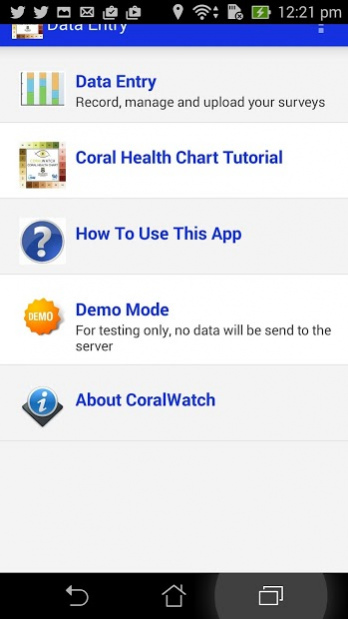Data Entry 1.0.10
Free Version
Publisher Description
This app makes entering, uploading, viewing, editing and comparing your Coral Health Chart data on the CoralWatch global database easy and convenient.
CORALWATCH AND THE CORAL HEALTH CHART
CoralWatch is a citizen science project based at the University of Queensland, Australia. CoralWatch integrates global monitoring of coral bleaching with education about marine science and coral reef conservation.
In 2002, CoralWatch developed and validated the Coral Health Chart. This chart standardizes changes in coral color and provides a simple way that volunteers can quantify bleaching and monitor coral health without formal training. The Coral Health Chart is used by dive centers, scientists, school groups, and tourists and empowers people to monitor their own local reefs.
Anyone can contribute to our global database! You don’t need training – just download the CoralWatch Info App or Do it Yourself Kit from our website, request a Coral Health Chart, and you are ready to go!
Use this app to:
Enter yourCoralWatch Coral Health Chart survey results
Review and compare your data to previous surveys
Record the GPS co-ordinates of your survey
Instantly see your data represented graphically
Store your survey data and upload at a later time
Contribute to the CoralWatch global database and improve the future of our reefs!
About Data Entry
Data Entry is a free app for Android published in the Teaching & Training Tools list of apps, part of Education.
The company that develops Data Entry is CoralWatch, The University of Queensland. The latest version released by its developer is 1.0.10.
To install Data Entry on your Android device, just click the green Continue To App button above to start the installation process. The app is listed on our website since 2019-11-15 and was downloaded 32 times. We have already checked if the download link is safe, however for your own protection we recommend that you scan the downloaded app with your antivirus. Your antivirus may detect the Data Entry as malware as malware if the download link to com.metro.coralwatch.apps is broken.
How to install Data Entry on your Android device:
- Click on the Continue To App button on our website. This will redirect you to Google Play.
- Once the Data Entry is shown in the Google Play listing of your Android device, you can start its download and installation. Tap on the Install button located below the search bar and to the right of the app icon.
- A pop-up window with the permissions required by Data Entry will be shown. Click on Accept to continue the process.
- Data Entry will be downloaded onto your device, displaying a progress. Once the download completes, the installation will start and you'll get a notification after the installation is finished.